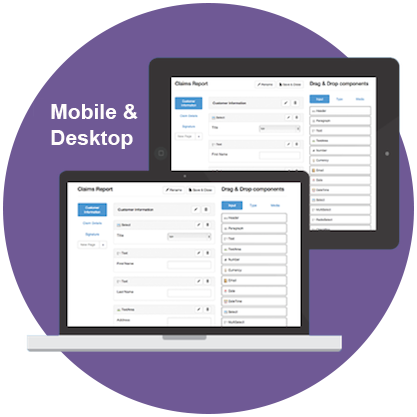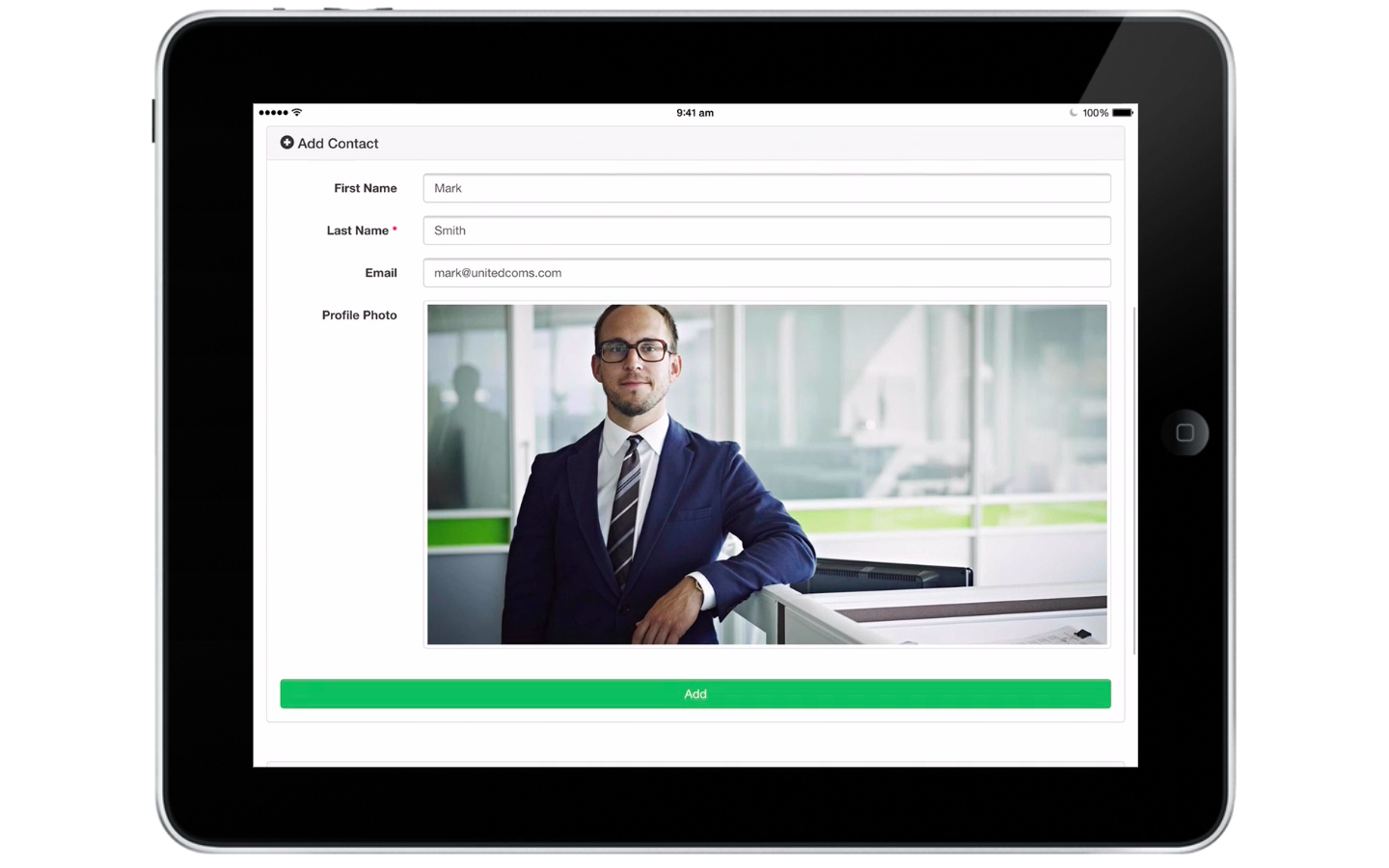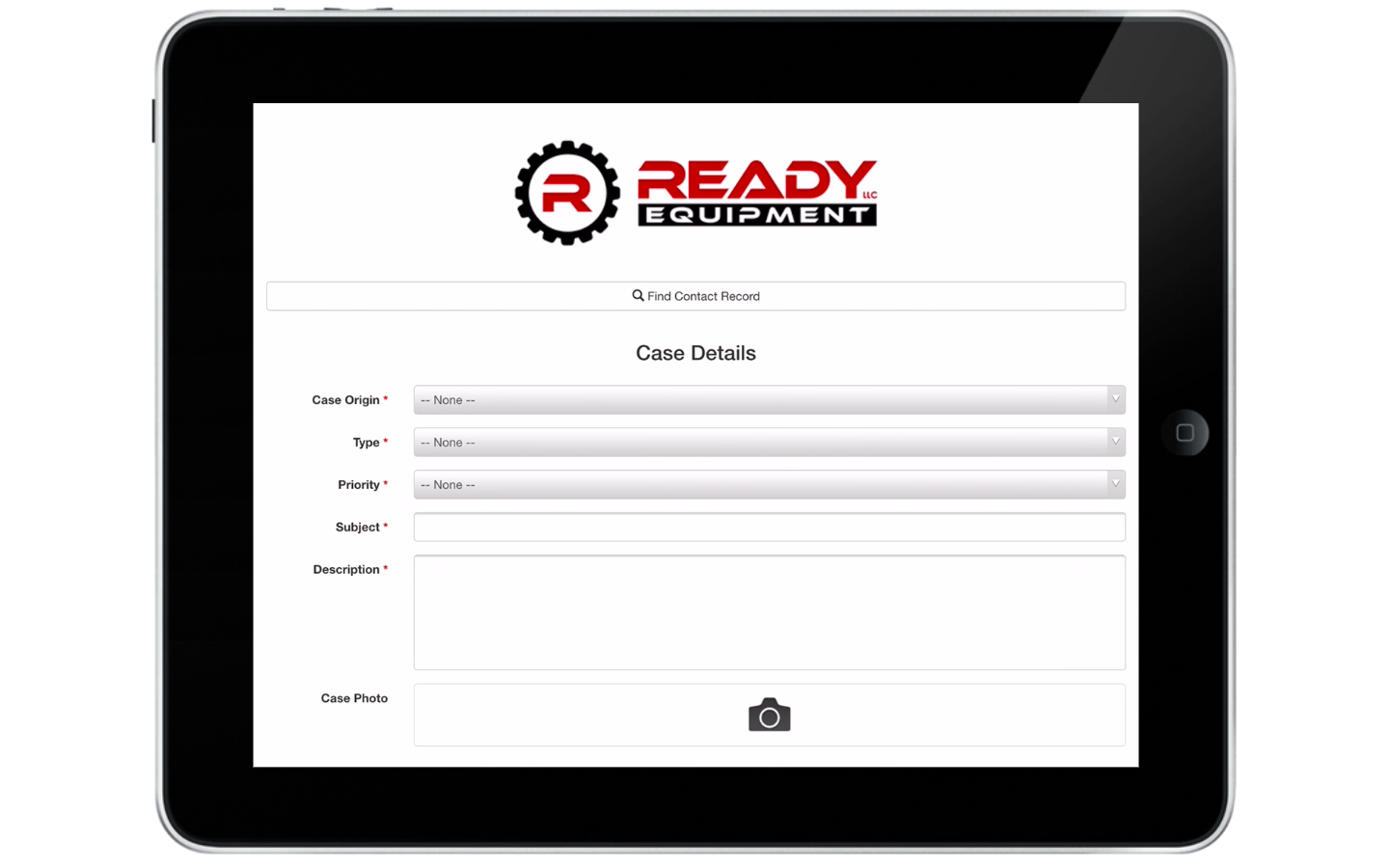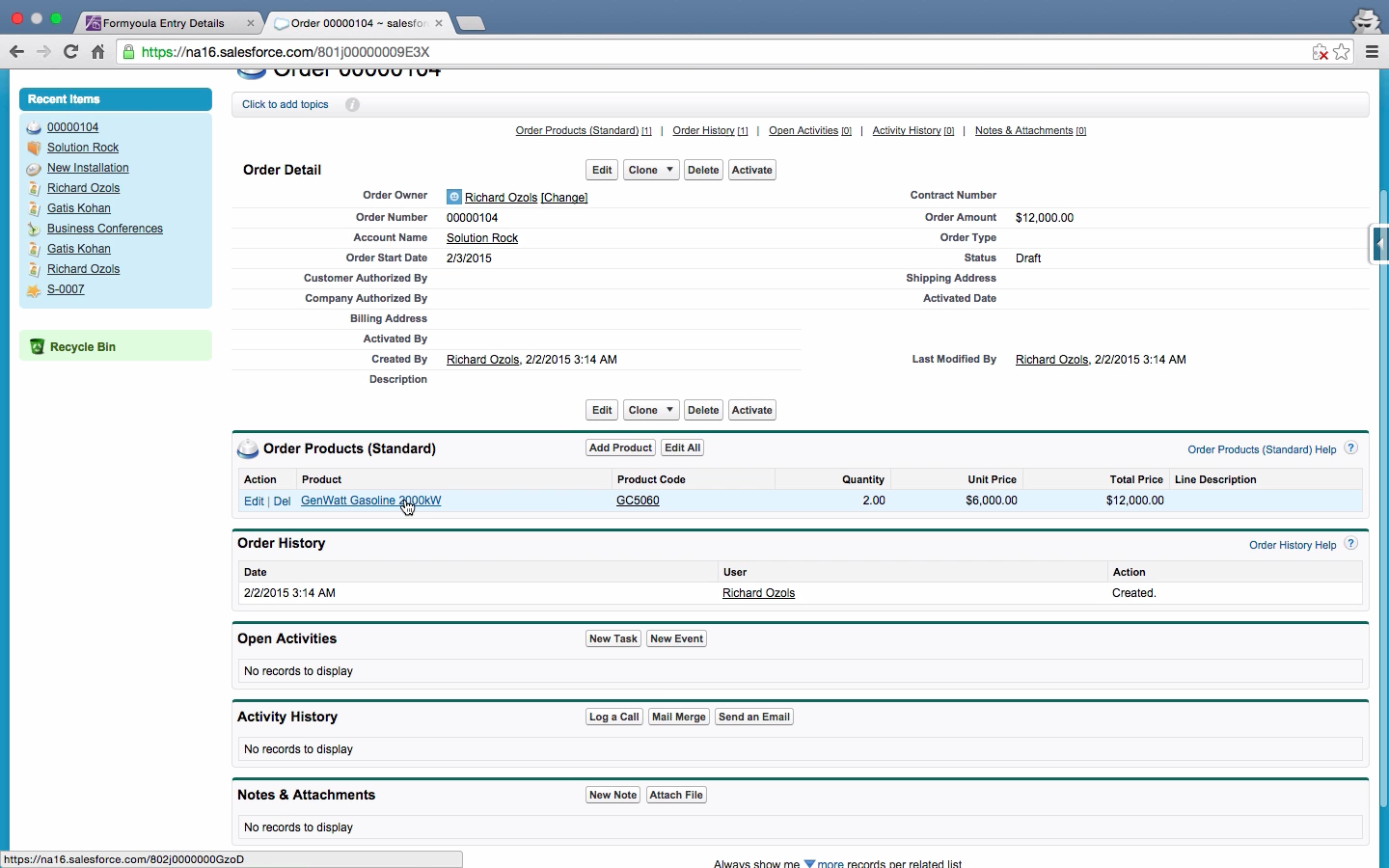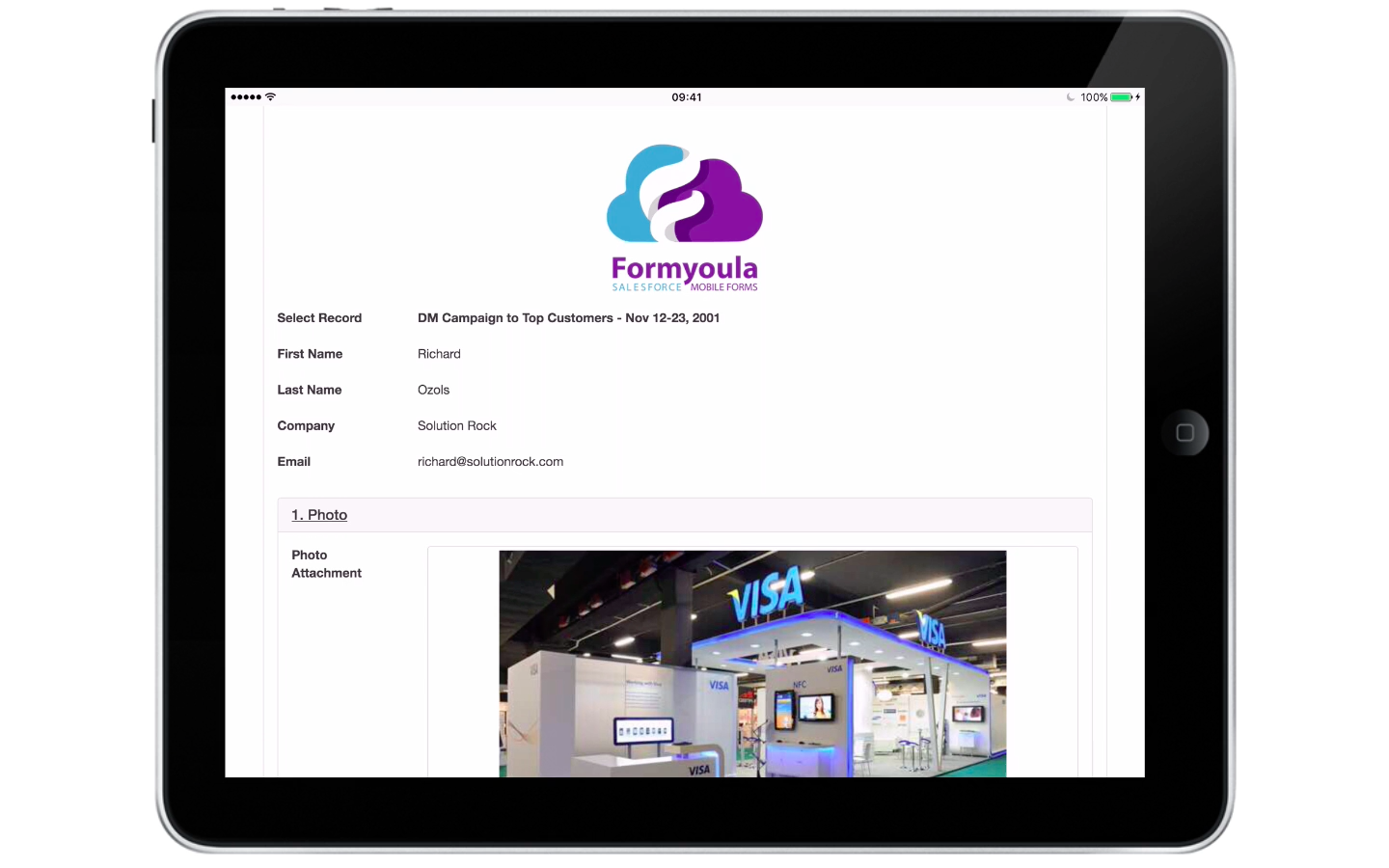Features
Built for Salesforce
Create and update records. Add lookup fields. Create linked records and use on Salesforce1.
Rich Data Capture
Include Photos, Signatures and Sketches in your data capture without needing to switch applications.
Improved data security
Secure data capture offline and encrypted transmission to
Salesforce.
GEO Tagging
Automatically tag the location where the form was submitted and map to Salesforce GEO fields.
Online / Offline Operation
The application does not require cellular coverage to operate and is fully functional offline.
Simple Set Up
Start collecting data offline and creating records on Salesforce within minutes of signing up.
Custom Branded Forms
Add logos, banners, text & background colour. Create forms for Mobile devices or kiosk stands.
Submit From Anywhere
Deploy on iPad's, iPhone's, Android's, Mac and Windows based devices to capture data offline.
Workflow Integration
Create multiple related Salesforce records and integrate with Salesforce standard workflows.
Salesforce Features
✔ Secure Sign In with your Salesforce organisation
✔ Create, Update and Find Records on Salesforce
✔ Create any number of related records with repeat groups
✔ Salesforce field types and required fields are automatically resolved
✔ Control record creation sequence to link all your new records
✔ Search for Salesforce records while online and offline
✔ Pre Fill your forms with information from Salesforce
✔ Assign jobs and records to users with Salesforce select lists
✔ All your data is stored on Salesforce services
✔ Add Formyoula tabs in your Salesforce
♥ We use Salesforce services and technology to power Formyoula
♥ We have been working on Salesforce for almost a decade
♥ We use Salesforce every day
♥ We have been reviewed by the Salesforce security team
♥ We have published more than 10 applications on the AppExchange
♥ We have aligned our product roadmap with Salesforce
♥ We have partnered with Salesforce to provide you our service
♥ We always love to share our Salesforce experience
Examples
Record Updates
Use Formyoula mobile forms to update records on Salesforce and autocomplete your forms with existing information. Create any number of associated child records.
Offline Lead Capture
Use Formyoula mobile forms to capture new leads and contacts during events, exhibitions and trade shows, even if your mobile device is not connected to the internet. All devices and platforms are supported.
Offline Case Capture
Use Formyoula mobile forms to capture new cases on the go. Allow your field workers and support staff to do their job not worrying about internet connectivity or device compatibility.
Satisfaction Surveys
Use Formyoula mobile forms to capture customer satisfaction right at your business and understand how satisfied your customers really are. Suitable for customer self service and anonymous feedback.
Event Registration
Use Formyoula mobile forms to connect your events and Salesforce in minutes. Keep track of in person campaigns and events like never before.
Complex Data Capture
Use Formyoula mobile forms to capture complex related data and create any number of records and relations on Salesforce. Works with custom and standard Salesforce workflows.
Offline Media Capture
Use Formyoula Files to allow Formyoula Salesforce and non-Salesforce users to submit images, signatures, and other files into Salesforce as Chatter files, attachments, and documents.
What Our Customers Say
“On a Friday morning, I was told that I had to deploy an offline capable iPad form for an event the next day. We would be capturing over 200 leads and did not want to use pen and paper. After looking at iForms and realizing that I’d still have to sync the data manually into salesforce, I decided to try formyoula. 30 minutes after signing up, I had my first form built and was pushing data from my iPad directly into a custom object on salesforce.com.
Fast forward 3 months and we are now capturing over 5,000 leads a week with over 100 users.”
“Not only is the app very useful but the customer service has been outstanding when it comes to issues.”
“This app has been amazing. Creating custom forms and linking them with Salesforce has been a breeze.”
“This app has the potential to be one of the best designed apps for Salesforce.”
“The Formyoula ease of use, setup and support made this the perfect choice.”
“I don’t think creating form can get easier than this.”
“This app has been the solution to many of our needs.”
“I am happy I came across this app and I believe this will be next number 1 app for creating forms.”
“They published a new article in their knowledge base just for my use case. I was very impressed!”
Average Customer Review - click here to see all the reviews.
You Will Be In Good Company!
Simple Pricing, No Surprises
Free 30-day trial. No credit card required.
Billed annually or $9 month-to-month. Includes 1 user license.
Mobile offline forms, deep Salesforce integration and workflows for teams and companies.
Billed annually or $? month-to-month. Minimum 200+ user licenses.
For companies that want to integrate Formyoula into their existing business process and Salesforce workflows.
Unlimited Forms
Unlimited Form Entries
Salesforce Integration
Full Offline Work
Generate PDF's
Download Entries
Custom Branding
Priority Email & Phone Support
Dedicated Onboarding Specialist
Email Automation
SLA
Want a custom plan for your company?
Email us directly for a quote at sales@formyoula.com
Looking for web forms?
Formyoula Online will be available soon.
Please leave us your email and we will let you know when you can start creating your web forms with Formyoula.
FAQ
Does Formyoula work Offline?
Yes, the iOS and Android apps don’t require cellular coverage to operate and are fully functional offline. You’ll store your data inputs on your device and submit the data to your Salesforce account when you connect to the internet.
Do you support web/online forms?
We specialise in offline data capture, so each user will need to have an account with us to capture form entries on our mobile applications.
Do all user need a Salesforce licence?
No. Formyoula mobile forms work independently ( Non-Salesforce and Salesforce users) and with any Salesforce licence including partner licences.
What if I'm not happy?
If during your first month you're not entirely satisfied, we'll issue you a full refund.
How do I pay for Mobile Forms?
We accept all major credit cards including Visa, MasterCard and American Express for payment. For large volume subscriptions we support alternative methods as well.
How much does Formyoula cost?
Formyoula is USD 8.00 per user per month billed annually or USD 9.00 per user per month billed monthly. This includes all the features and future updates.
Volume discounts?
Deploying for a large user base? Discounts are available - please email sales@formyoula.com for a tailored quotation.
Academic / Non-Profit?
We have pricing just for you. Please contact us at sales@formyoula.com.
What mobile devices do you support?
We support all major mobile platforms, including Apple, Android and Windows based devices. Please search for Formyoula on the your AppStore or PlayStore.
What if I need help?
You can visit our support site support.formyoula.com to find text and video guides that will help you to get started. Or email support@formyoula.com and we will be happy to help.
Have more questions? Please see our full FAQ site.